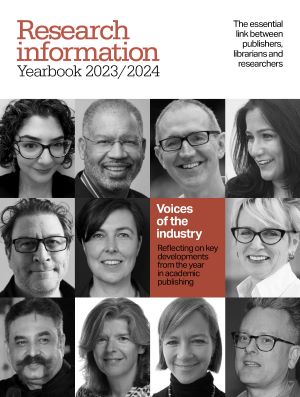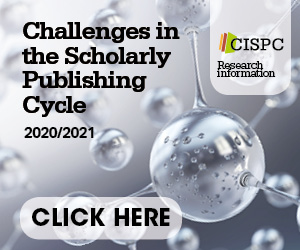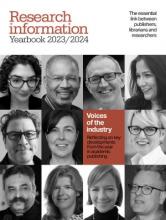EndNote for Mac OS X
Thomson Reuters has released EndNote for Mac OS X, the bibliographic management and publishing solution used by millions of researchers, librarians and students worldwide.
With EndNote X4, researchers can now import a full-text PDF – or even a folder containing multiple PDF files – to add new references with the full text attached. Mac users have the added advantage of being able to drag a PDF file onto the EndNote icon on the Dock to add a new reference to their library. EndNote extracts basic bibliographic information using the Digital Object Identifiers (DOI) and CrossRef data to create new records in a reference library. PDF files are now searchable in EndNote providing users with greater depth in exploring their reference collection.
EndNote users can also access their references anywhere and collaborate with colleagues using their EndNote Web account. Researchers can transfer up to 10,000 references between the desktop and Web and search shared groups when selecting references to cite, making it easy to collaborate with others on research projects. Reference lists can be sorted by Times Cited, date added to the library or date modified to locate references quickly. And authors can use EndNote Web to manage their personal publication lists for the free ResearcherID community, where members are identified uniquely.
The new version also includes new Cite While You Write features. EndNote links in-text citations to the bibliography automatically in Microsoft Word – with or without hyperlinks. Users also have increased options for formatting footnotes with customisable short forms as well as full support of the APA 6th style including a multiple author ellipse.