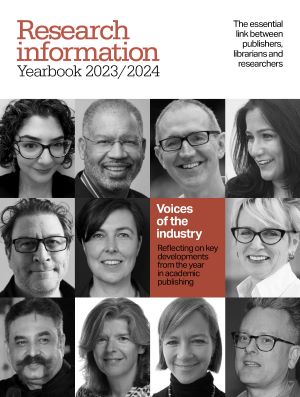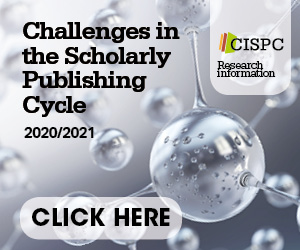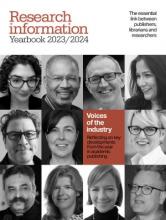EBSCOhost 2.0
EBSCO Publishing has revamped its EBSCOhost user interface, EBSCOhost 2.0. The company claims that users will notice a technologically sophisticated, yet familiar search experience. The new interface offers an intuitive approach to searching online databases.
The new interface starts with a Basic Search screen, which is said to simplify the initial search experience while providing the functionality that users associate with the BSCOhost platform. In the Results List, a magnifying glass icon beside a title provides an instant preview of the article’s citation. Users are able to hover over a result and expand it without leaving the Result List. Thumbnail images in the Result List contain the graphical content of an article, and clicking on the thumbnail brings up an instant view of the fullsized image content. Panels on either side of the Result List allow the user to refine searches. In the left-hand column, users may select Source Type, Subject, Author or Journal as ways to pare down results. In the right-hand column, users have access to a date-range slide bar, full text, scholarly (peer-reviewed) and other database limiters.
EBSCOhost 2.0 offers a Search Options link so users are able to choose among several search modes and available limiters for refining search results. A new search option called SmartText Searching allows users to move beyond keyword searching and paste large amounts of text into a search box. With this additional type of search, the system analyses each word in the query for how unique it is; a weight is applied to each word and a search is initiated using those weights as relevancy controls. A Cite button displays all the possible citation formats for a given article.
In addition, EBSCOhost 2.0 includes a Preferences link, allowing the user control over the look and feel of the Result List, and lets users save those preferences in a My EBSCOhost folder for use in future sessions. A future enhancement will make it possible for EBSCOhost users to share folders.