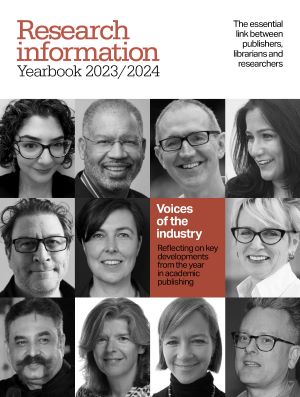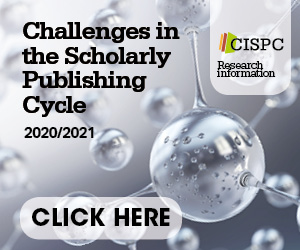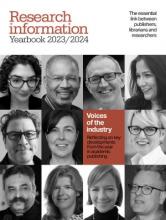'A software geek at heart'
There are a growing number of new tools and services available to support academics throughout the research cycle. Here, Emily Marchant from Cambridge University Press speaks to Matias Piipari, the founder of an online writing tool called Manuscripts, which is designed specifically for the authoring of academic texts.
Tell us about your background
I completed my PhD in Cambridge at the Wellcome Trust Sanger Institute in computational biology after an undergraduate in biochemistry in Imperial College. In short, I am a biologist by training but really a software geek at heart, eventually starting my first company during my PhD with a colleague, making iPhone apps. I then joined as an early employee of Papers (http://papersapp.com), creators of a multiple award winning reference manager that was picking up popularity at the time. I have happily spent the five years since on creating scientific productivity tools, learning a huge deal in the process.
What is Manuscripts and why did you create it?
Manuscripts (http://manuscriptsapp.com) is a user-friendly writing tool that helps authors create and manage complex scholarly documents, from outlining and writing a research paper to editing and proofreading it as well as putting it through the publishing stages. I created Manuscripts because I noticed as a researcher how limited word processing tools, such as MS Word, and workflows that use text mark up editing are for modern scholarly writing.
These tools, which were designed for creating relatively short linear text documents, are being used to write long, complex documents such as theses, books and peer reviewed articles. When it comes to scholarly actions such as citing external sources, cross-referencing, and writing formulae, these legacy tools are actually really weak.
Why would an author want to use Manuscripts over Word, for example?
Because Manuscripts saves time and lets you focus on the essential, which is the scholarly narrative in your paper. It does this by taking away a lot of mundane formatting tasks away. You will not find the seven ribbons of nonsensical buttons from MS Word, you will not need to learn LaTeX to write your paper, you can just get going and create your entire paper in the app.
To name one standout feature, Manuscripts has the best citation workflow anywhere: you can use the internal citation tool, Papers, Mendeley, EndNote, F1000Workspace, Bookends or Zotero to cite, without leaving the app. If you’re writing a paper with other people, you can use any combination of these tools. This kind of understanding of scholarly workflow details is what we pride ourselves on.
Another feature we get a lot of positive feedback about is the outlining feature: you can navigate your manuscript, reorder its sections and paragraphs directly in a sort of live Table of Contents view in the app, as well as of course putting together a rough outline for your paper.
What makes Manuscripts stand out from other authoring tools and apps?
The emphasis we give to a clean yet powerful user interface is the most obvious difference between us and other scholarly tools. This is not a tool “designed by scientists for scientists”, as the cliché goes. Manuscripts was designed by a team that has won multiple awards, such as the Apple Design Award and Arts Design Award. To us, this is as important as our understanding of researchers: the combination of design and engineering is what empowers our users. To give some examples:
- A Manuscripts document includes a complete version history inside it. Users can revert back to any version of the document at any time.
- The document internally reflects the semantic structure of a research paper. For instance, the outline, document body, contributor and bibliography metadata are all cleanly separate. This becomes invaluable, for example, when the article is rejected or you want to change citation styles, as it enables us to semi-automatically reformat documents.
- Overall, our goal in building Manuscripts was to make it super simple to get started, hide away complexity and offer powerful solutions on a deeper level, available when you need them.
Does an author have to be from a technical background to use Manuscripts?
Definitely not. Manuscripts users are lawyers, medical doctors, mathematicians, physicists, biologists, human and social sciences researchers, novelists, high school students and many more. This is the only scholarly writing tool that’s genuinely simple enough to be used for many other purposes, too.
To what extent can Manuscripts help researchers manage and format citations?
Manuscripts formats citations for you automatically, with more than 8,000 citation styles included in the app. It also allows you to import your reference library directly with two clicks from Papers, Mendeley, Zotero Bookends, F1000Workspace and EndNote. However, unlike legacy word processors it also keeps the citations and bibliography data cleanly separate from the manuscript body text in its version controlled bibliography database that is stored inside the document. This means that you can reformat or edit citations easily, all within the same app. You can also use a combination of citation tools amongst your co-authors when writing with Manuscripts, so that the tool suits everyone.
What Manuscripts isn’t, though, is a centralised reference manager. References are stored locally in the manuscript to make it possible for you to collaborate amongst your co-authors on a paper, whereas a reference manager is a personalized, larger library of material you want to share across different manuscripts. So, Manuscripts works very well indeed with reference managers, but it isn’t one.
Do publishers benefit from Manuscripts too?
Yes – the emphasis we put on cleanly styled documents with rich metadata is absolutely useful for publishers and has been designed to be: we bundle a large number of journal specific templates in the app.These are really more like computer readable journal guidelines that help authors stick to details such as word count limitations, citation styling, required figure formats and resolutions and so on.
Who have you partnered with? Why did you approach Cambridge University Press?
Originally we got in touch because of a development that enabled authors to send journal articles simply and directly into Editorial Manager and EJP online submissions systems with a single click. Aside from preparing this feature into a form ready for piloting with a number of Cambridge University Press titles, we ended up also putting together a large number of journal templates for Cambridge University Press titles. Cambridge University Press has been extremely supportive of our work since an early stage and we are very excited to work together.
We have created large collections of journal templates for a number of other publishers, and we also work with eLife, PeerJ, F1000, offering the tool for free to authors for a number of journal titles. We also have support for a large number of Springer Nature titles and will be making some exciting announcements in this space, together with the upcoming launch of our web based collaborative functionality.
In addition to publishers, we also work actively with other research productivity tool makers: Papers, Mendeley, Zotero, EndNote, Bookends integrate with Manuscripts in different ways using the scripting mechanisms we make available in the app.
Can Manuscripts work for other forms of content, not just journal articles?
Yes! It is well suited to theses, book chapters and technical manuals, but also novels, short stories and other creative writing pieces. Manuscripts helps wherever you need a focus on the content with simple outlining and editing functionality.
What else can we expect from Manuscripts in the future?
We launched Manuscripts 1.0 with personal productivity as the focus. We have since been polishing Manuscripts as a desktop based app and readying the technology for our 2.0 release, which included web based collaboration functionality that enables Windows, Linux, iOS and Android based users to collaborate in Manuscripts.
So, the next big thing you’ll see from us is a web based version of Manuscripts. Desktop based versions for Windows, Linux and a mobile iPad app are often requested from us as well. We have made our technology choices with flexibility in mind and so we intend to follow up the web based version with additional native versions.
Aside from collaboration and additional platforms, we are spending a lot of our time on finding out how we can push the scholarly writing medium forward in ways that help us make science more reproducible and transparent.
If you are a Mac user, you can sign up to try Manuscripts at http://manuscriptsapp.com. Several Cambridge University Press journals will be promoting Manuscripts as an option for authors in forthcoming weeks.