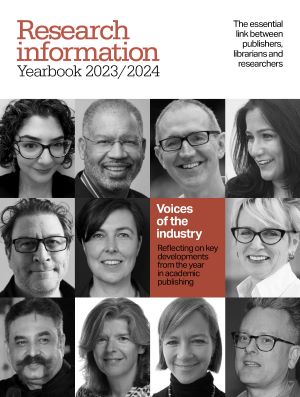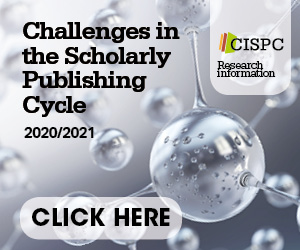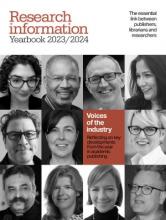The crUX of user experience

Interactive scholarly publishing systems need to do much more than just look pretty, argues Ian Curson
User experience (UX) is defined as: the experience a user has with an interactive system; the design of interactive systems to fit with user abilities, knowledge and expectations to meet their needs and help them achieve their goals; and the design of interactive systems that create and reinforce an appropriate mental model through usage.
That last point is very important, as it is what makes the design of interactive systems different from other media. Unlike leaflets, books, posters or other print media, or passively consumed media such as TV or film, web sites are interactive and have a behaviour that the user learns from and adapts to.
Why looking pretty is not enough
People often think UX is about making a site look good, but it is much more than skin deep. It is not enough to paint good-looking pixels on a static page design. Web pages are interactive and provide feedback for user actions, all of which serve to reinforce or confound their expectations.
First impressions are important for setting initial expectations — and especially for establishing a halo effect (where the user judges the site in a favourable light following a positive experience) or horns effect (where the user expects a poor site following a bad experience). But it’s how the system behaves that really makes the difference between a great and poor user experience.
The proliferation of many different mobile devices means we can no longer design for any single screen size — we need to support multiple devices. This can only be done by considering responsive behaviour throughout design. It is not enough to design a perfectly rendered flat page and then apply responsiveness to it later.
Responsiveness is all about prioritising and layering information so it works on all target devices. So a user on a small screen might see a summary that they can tap to reveal more information, whereas a user on a larger screen might see everything displayed.
What does a good user interface (UI) look and feel like?
A well designed UI:
- Has clear signposts for what the user can do. In UI design, signposts are all the links, buttons and other things that look actionable;
- Encourages the user to explore and try things out. This is done by setting out options clearly and designing to prevent and forgive error flows with the user, not detracting from their task with unnecessary or unexpected actions, choices or steps;
- Uses consistent plain language to communicate succinctly and directly, reducing the overhead of comprehension;
- Supports linked tasks, providing clear next steps for common follow-on actions at every stage of the UI; and
- Is organised semantically — by clustering and layering information and actions to support presentation across a range of devices, providing the right information and actions at a glance, at fingertips, and through drilling down.
Benefits of UX for scholarly publishing
UX has many positive benefits for the design of interactive systems, and user behaviour and understanding is a key driver for most success metrics:
- Increased usage — the more usable a system is, the more successful its users will be in achieving their goals. The more a site communicates its range of content and features, the more users will explore and use;
- Increased preference — content is king and users have no choice but to struggle through a poor UI to reach exclusive content they need, but a poor UI design will discourage non-essential usage. Good UX design can tip the balance towards one site over another for similar content;
- Positive reputation — word of mouth, social media, and peer recommendation are all important to increase number of users, preference and amount of usage;
- Reduced support — the fewer errors users perceive, the less they need help. Good UX design can result in fewer support calls. Even if support is provided locally and not a project cost, an easy to use system will be preferred to one that needs a lot of handholding;
- Focused development — working on features that really matter to drive desired outcomes;
- Discoverability of content — users should be able to locate the content they want using search, browse or a combination;
- Accessibility and usability — designing to support people with varying abilities, so increasing the practical user base for the site; and
- Meeting expectations of users — consumer web sites with good UX set the standard. The major internet brands spend a lot of time and money on continually improving their UI. In doing so, they establish conventions and patterns that people are used to — it makes sense to exploit those patterns where we can.
How do we do it?
At Semantico we’re fortunate to have a team of UX experts and front-end developers dedicated to making the user experience of our platform the best it can be. And while such experts are able to draw on a wide range of their own study and experience, and so make user-centred design as efficient as possible, there is a lot you can do with little or no additional budget.
Here are my top tips for improving the UX of your product:
- Keep the user front of mind in every design decision. Personas are good for this — post them up in the project room, and make the project team refer to them by name in discussions about features;
- Use an atomic design approach — approach design from the top-down adding progressively more detail, applying patterns for UI components to promote consistency across the site. We find that using atomic design is much more effective and efficient than trying to apply consistent design as a later activity;
- Use lean principles to get something in front of users as soon as you can. By far the best way to get meaningful and useful feedback about an interactive system is for people to use it day to day;
- Do focused user research — specifically to find out what you need to know for design. Research is a waste of time unless you’re going to actively use what you learn. Observing users and interviewing them about what you’ve seen is a great way to get initial insights for improvements or features that need to be retained. Be wary of conducting a big research programme before you start — a little focused research is often much more effective to get you started on the right path;
- Review and iterate often — usually doing and reviewing is more effective than planning everything out in advance. People are often much better at knowing something isn’t right, or building on and refining existing designs, than they are at visualising how it will be. We find that detailed requirements are hard to reach in the abstract, but easy once we have something to look at;
- Do some user testing. Exposing the design work to real users (who have not been part of the design process) carrying out real tasks helps gauge first impressions and initial interaction. But remember user testing is not the same as real usage and observations need to be interpreted within the test context. In particular, simple one-off user testing does not explore effects of continuous or repeat usage over time and a feature that may be helpful to new users, so which may test well, may prove to be an inconvenience to frequent users over time. So take great care in interpreting the results of user testing;
- Design for key user journeys — list out the users’ main goals and the steps needed to achieve them. Then focus on following those goals through your UI and ensuring these journeys are clear and uncluttered;
- Get meaningful user feedback about the live site. Gather useful analytics that can help you make design decisions or focus design efforts on problematic features. Don’t just collect what you can — for example, page views is a terrible metric, which rarely provides any useful information in itself. Although the trigger to investigate the reasons for a low-visitor page is useful, the reasons for this are most often not on the page itself, but somewhere on the journey toward it. Take time to ask users for their thoughts — an hour spent being shown around the site by a real user can often shortcut weeks of deciding what to work on next; and
- Don’t stop improving — there is always room for evolution and improvement. Time spent on refining your core features is often better spent than finding new features to introduce. We maintain an ongoing backlog of topics on our platform to investigate and improve whenever we have the opportunity.
User experience design is important for every site’s success and users are becoming increasingly intolerant of poor design. For most scholarly publishers, user behaviour and perception are increasingly influencing purchase and renewal decisions.
Being user-centred is as much an attitude as it is a skill set or collection of techniques. Just considering users when making design and procurement decisions will go a long way to improving their experience without necessarily needing loads of additional budget or people.
So what are you waiting for?
Ian Curson is UX lead at Semantico